Weir DM
Macro Setup for Process Window Control
Under Construction
See Also: Weir DM Brochure
Related Tutorials: Weir DM Batch Processing
Applications: Process stability, tool monitor, process and tool setup
Other tutorials in the user's section: White Paper Tutorials
Contact TEA Systems for a Weir Demonstration or Logon
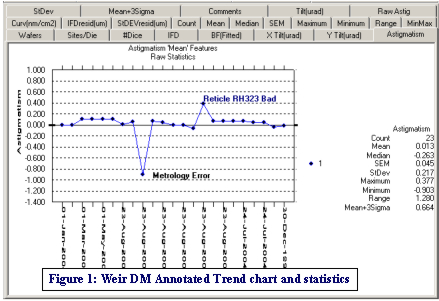
Many
Keywords:
control
Table of Contents
Accessing the Weir Macro Setup Interface
Tables Listed
Introduction
Weir DM (Daily Monitor) provides a means of using complex engineering analysis sequences and models in production. The goal of Weir DM is to simplify often repeated analyses by creating a Weir Macro control sequence that reduces the complexity to a simple selection of data from a drop down list.
Weir DM results for the current file are presented in graphics and variables selected by the user during setup of the Macro. Similarly, user-selected variables resulting from the analysis are entered into interactive trend charts stored in the Weir Macro Workbook. In this manner the stability of a process, tool or sequence can be monitored over extended periods.
One license of Weir DM is included with every purchase of Weir PW or Weir PSFM. Additional fixed or floating licenses can be purchased from TEA Systems.
Weir DMA (Daily Monitor Automated) can be used to automate the calling sequence from other process control or factory automation software. Weir DMA can be used to automatically gather and analyze production data. The software also provides a sophisticated modeling module for Advanced Process Control (APC) tools.
Weir DMA call strings allow the multiple data sets to be analyzed using any number of Weir DM Macro as templates. An automated log-file tracks the progress and can be used for problem solving as well.
The results calculated by Weir DMA can be sent to any destination in ASCII text file, Microsoft Excel Workbook or web-page (HTML) format. Format and destination values are part of the calling string.
Weir DMA license are additional and must be purchased from TEA Systems.
Accessing the Weir Macro Setup Interface
|
|
Report Publishing to "html" pages on the web
Any of the Weir Reports are in Microsoft Excel spreadsheet format. This means you can publish modify, annotate and publish them to any web site by the the "File/SaveAs" menu command and selecting the "html" format. To add a graph to the report simply use the "Edit/Copy graphic" menu command and then past it into the report spreadsheet and then SaveAs HTML format.
Interrupting Processing
-
The "ESC" key will interrupt any processing if it is held depressed.
-
Weir Reports can be saved to any website. To save the report, open it's spreadsheet in Excel and select the "File/SaveAs" menu. When the pop-up interface appears, select the "Web (htm,html)" format.
Graph Customization
-
Graphs are easily copied using the Edit Menu selections, the button bar and by boxing-in a section of any plot with the mouse.
-
To edit titles, rescale graphs, and add box-plots, trend-lines and fitted curves, right click on the graph and use the Graphic-Editor interface.
SpreadSheet Control
-
A "Spreadsheet" menu is located near the top right-hand corner of the Weir program interfaces. It will be listed as the name of the loaded Weir Workbook. The menu shown in figure 3 is using the name "KLA_SAMPLE.XLS".
-
Clicking on any spreadsheet menu will bring it to the forefront in the Excel Workbook.
-
Selecting the "Delete Worksheet" submenu will open an interface that will interactively allow multiple worksheets to be deleted from the workbook.
-
An "Index" worksheet positioned at the 3rd tab of the Weir Data workbook lists and links all of the worksheets created for data, reports and analysis summaries.
TEA Systems
TEA Systems offers products to model films, photomasks, wafers, feature profiles, process and lens data for characterization and setup of semiconductor design, simulators, tools and the process.
TEA Systems, a privately held corporation since 1988, specializes in advanced, intelligent modeling of the semiconductor process and toolset. Products from TEA allow the user to decouple process, tool and random perturbations for enhanced process setup & control.
TEA Systems products include:
Weir PSFM: Full-wafer/field/scan analysis tool for FOCUS derived from proprietary defocus sensitive features.
Weir PW: Reticle/Full-wafer/field/scan analysis for any metrology with advanced process window capabilities for both wafer and photomask control.
LithoWorks PEB: A tool to link and correlate profile, film and critical element control to thermal reactions such as PEB and ChillPlate
Weir DMA: Macro Automation interface for Weir PSFM and Weir PW for external program calling, automated data gathering or one-button analysis of commonly used sequences. Includes data trending and web interface.
ã Copyright 2006 TEA Systems Corporation, All rights reserved. Legal
TEA Systems
Corp. | Tel: +1 610 682 4146
65 Schlossburg St., Alburtis, PA USA